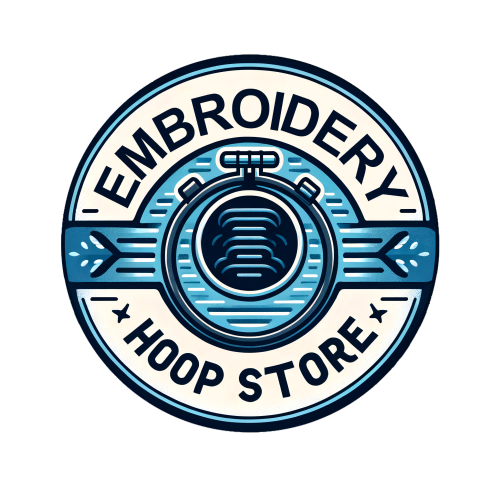1. Introduction: Navigating Brother Machine Support
Brother embroidery and sewing machines power creative studios, professional workshops, and passionate hobbyists worldwide. Yet, even the most reliable machine occasionally needs a helping hand—be it a quick troubleshooting tip, warranty clarification, or a deep dive into maintenance best practices. This guide is your roadmap through the diverse landscape of Brother machine support, offering clear directions to technical assistance, step-by-step solutions for common hiccups, warranty and repair know-how, and the best ways to tap into community wisdom. Whether you’re a seasoned embroidery pro or just threading your first needle, you’ll find actionable insights to keep your Brother machine running smoothly and your creativity flowing.
Table of Contents
- 1. Introduction: Navigating Brother Machine Support
- 2. Accessing Brother Technical Support Channels
- 3. Troubleshooting Common Brother Machine Issues
- 4. Warranty Coverage and Repair Services
- 5. Routine Maintenance Best Practices
- 6. Community Insights and User Experiences
- 7. Conclusion: Maximizing Brother Machine Performance
- 8. Frequently Asked Questions (FAQ)
2. Accessing Brother Technical Support Channels
Brother International’s support infrastructure is a multi-lane highway—offering traditional phone help, digital chat, a robust mobile app, and a global network of authorized service centers. Let’s explore how you can get the answers you need, fast.
2.1 Phone and Digital Support Options
Brother’s primary customer service line, 1-877-BROTHER (1-877-276-8437), is the go-to for technical support across the United States. This hotline boasts an impressive 87% success rate in resolving customer issues, thanks to knowledgeable representatives trained specifically in embroidery and sewing machine troubleshooting, warranty questions, and general product support. Canadian users can access the same number, with additional fax support at (514) 685-4898, ensuring region-specific assistance.
Prefer typing over talking? The “Ask Brother” live chat on Brother’s official website connects you in real time with technical experts. Before you start chatting, you’ll need to enter your machine’s model number—this ensures you’re paired with someone who knows your device inside and out, speeding up problem-solving and providing model-specific resources.
Both phone and chat support are available Monday through Friday, 9 AM to 9 PM Eastern Time. This 12-hour window gives you plenty of flexibility, whether you’re squeezing in a call between projects or seeking help after hours. While there may be a short wait before connecting with a representative, the system smartly routes you to the right specialist for your machine and issue.
2.2 Mobile App and Self-Service Resources
For those who prefer self-service or need answers on the go, the Brother Support Center App is a powerhouse. Available for both Apple and Android devices, this app lets you register your machine, download manuals, access troubleshooting guides and FAQs, browse accessory catalogs, and even scan QR codes for instant product identification.
What sets the app apart is its comprehensive video library—perfect for visual learners who want to see step-by-step solutions in action. You’ll also find stitch charts, technical specs, and direct contact info for escalated support. The app’s centralized platform streamlines device management and puts a wealth of resources at your fingertips, making it easier than ever to resolve issues independently.
2.3 Global Service Networks and Repair Centers
Sometimes, a machine needs hands-on care. Brother’s authorized service centers are strategically located throughout the US, Canada, and Europe, staffed by certified technicians with access to genuine Brother parts and diagnostic tools. To find your nearest center, simply call the main support line or use Brother’s Service Centre Locator in Europe, which helps you search by location and product type.
Brother’s US headquarters in Bartlett, TN, and Canadian offices in Dollard-des-Ormeaux, Quebec, anchor their support operations, ensuring services are localized and compliant with regional requirements. Whether you’re in North America or abroad, Brother’s global network ensures that expert help is never far away.
3. Troubleshooting Common Brother Machine Issues
Even the best machines occasionally throw a curveball. Brother’s troubleshooting philosophy for brother sewing machine embroidery is rooted in a progressive, systematic approach—start simple, then dig deeper if needed. Let’s break down the most common issues and how to fix them, so you can get back to creating with minimal downtime.
3.1 Solving Thread and Tension Problems
Thread breaks are a frequent frustration, but often have straightforward fixes. Start by completely re-threading your machine—improper threading is a common culprit. Double-check that the spool cap is correctly positioned (rounded side left, snug to the right) and that the thread passes through the needle bar guide as required.
Tension troubles? If the upper thread keeps snapping, your tension may be set too high. Adjust to a lower setting and test by gently pulling the thread—it should move smoothly without resistance. The quality and weight of your thread matter too; avoid anything below 20 weight and opt for trusted brands to prevent unnecessary tension and breakage.
Feed dog issues can also halt your progress. If your fabric isn’t advancing, make sure the feed dogs are raised and your stitch length is set appropriately for your project and fabric type.
3.2 Needle and Bobbin Complications
A bent or damaged needle can wreak havoc, causing skipped stitches or thread breaks. Always install needles with the flat side facing the back and push them up as far as they’ll go. Swap out any needle that looks bent, dull, or damaged, and choose the right type—ball point needles work best for stretch fabrics.
Bobbin headaches? If your machine is stuck in bobbin winding mode, slide the bobbin winder shaft to the left to return to sewing mode. For bobbin tension issues—like clicking sounds or uneven stitches—ensure the bobbin is wound to about 80% capacity with evenly distributed thread, and sits flat in its case. Remove and reinstall if needed, making sure everything aligns properly.
3.3 System Resets and Mechanical Failures
When multiple issues pile up or your machine seems unresponsive, a complete reset can work wonders. Turn off the machine, remove all thread and the bobbin, then start the setup process from scratch—reinstall the bobbin flat and straight, and re-thread with the needle in the up position.
If you’ve checked threading, tension, needle, bobbin, and feed dogs but problems persist, it may be time for professional help. Authorized service centers have the expertise and equipment to diagnose and repair complex mechanical or electronic failures, ensuring your Brother machine returns to peak performance.
Ready to tackle the next level of machine care? In the following sections, we’ll explore warranty coverage, repair services, and advanced maintenance strategies to keep your Brother running strong for years to come.
4. Warranty Coverage and Repair Services
Brother understands that peace of mind is essential when investing in embroidery and sewing machines. Their warranty and repair services are structured to support users at every stage—whether you’re a hobbyist with a single machine or a business running a full studio. Let’s unravel the layers of protection and support you can expect.
4.1 Understanding Brother's Warranty Tiers
Brother’s warranty system for brother commercial embroidery machine is a masterclass in layered protection, designed to match the expected lifespan of each component. Here’s how it breaks down:
- 1-Year Machine Warranty: Covers the entire machine from the original purchase date, ensuring that any defects in materials or workmanship are addressed during your first year of ownership.
- 5-Year PCB (Printed Circuit Board) Coverage: The brain of your machine—the PCB—gets extended protection, reflecting its critical role and durability.
- 25-Year Chassis Protection: The machine’s chassis, built to last, is covered for a remarkable 25 years, safeguarding the structural integrity of your investment.
But there’s a catch: this warranty is exclusive to the original end-use/retail purchaser and requires proper documentation of the purchase date. So, keep that receipt handy!
What’s Not Covered?
Brother’s warranty is comprehensive, but not all-encompassing. Exclusions include:
- Physical damage, improper installation, misuse, neglect, or accidents.
- Damage from transporting the machine without proper packaging.
- Issues caused by non-Brother brand parts, or consumables and accessories not made by Brother.
- Routine wear-and-tear items like bobbin cases, needle plates, main motors, belts, needle threaders, and hook holders.
Remember: using genuine Brother parts and following recommended usage guidelines is key to maintaining your warranty coverage.
4.2 Extended Service Programs and Claims Process
For those who want even more peace of mind, Brother offers Assure Extended Limited Warranty Services. These programs are tailored for users who demand maximum uptime—think businesses, schools, or high-volume studios.
- Coverage Options: Choose from 1 to 5 years of additional protection, with options like Select Service (covering manufacturing defects, all parts and labor, and cleaning/maintenance) and Select PLUS (which adds a 24-hour exchange program for rapid replacements).
- Claim Submission: If you need to make a claim, timing and documentation are everything. Report the issue to Brother’s Customer Service Hotline or an Authorized Service Center within the warranty period. You’ll need your dated bill of sale as proof of purchase.
- Service Experience: Repairs are typically completed within five days of receipt for standard service, with return shipping covered by Brother for outbound items. For premium tiers, inbound and outbound shipping may be included, minimizing your downtime.
Third-Party Repair Options:
If you’re out of warranty or need local support, independent repair services can step in. These providers often offer on-site repairs, competitive pricing, and can handle everything from routine maintenance to more complex fixes. Just remember—using non-authorized parts or services can impact your warranty status.
Global Reach:
Brother’s support isn’t limited to North America. With international hotlines, online resources, and regional offices, users worldwide can access technical support and warranty services tailored to their location.
5. Routine Maintenance Best Practices
A Brother machine is like a trusted partner—it’ll go the distance if you treat it right. Routine maintenance isn’t just about avoiding breakdowns; it’s about optimizing performance and extending your machine’s life far beyond the average.
5.1 Daily and Weekly Care Protocols
Environmental Protection:
Keep your machine in a clean, well-ventilated area, away from direct sunlight, heaters, or sources of dust and humidity. Overheating and environmental contaminants are silent saboteurs, quietly undermining performance and longevity.
External Cleaning:
Wipe down the exterior daily to prevent dust from infiltrating moving parts. A soft, dry cloth is your best friend here.
Proper Shutdown:
Always use the machine’s designated shutdown button—never unplug it abruptly. This ensures all electronic components power down safely, protecting sensitive circuitry.
Supply Monitoring:
Weekly, check your thread, bobbin, and needle supplies. Running out mid-project is a creativity killer, and using depleted or worn supplies can cause jams or poor stitching.
5.2 Monthly Deep Cleaning Procedures
Feed Mechanisms and Rollers:
Once a month, it’s time for a deeper clean. Open up accessible panels and gently remove dust and lint from feed dogs, rollers, and bobbin areas using a soft brush. For printers, toner and drum systems require careful attention—always wear gloves and a dust mask when handling toner to protect yourself.
Print Head and Component Care:
Some Brother models require special print head cleaning. Follow the manufacturer’s instructions—usually involving opening the top cover and using a designated cleaning pen. Be cautious: print heads can be hot right after use.
Roller Maintenance:
Quarterly, clean the rollers to maintain reliable fabric or paper feeding. Dust and residue here can cause frustrating jams or misfeeds.
5.3 Advanced Maintenance Mode Operations
For those ready to level up their maintenance game, Brother machines offer diagnostic and calibration functions through maintenance modes.
Accessing Maintenance Mode:
- On many models, enter maintenance mode by pressing the settings button while the machine is ready, then holding the home key for about five seconds.
- For models like the DCP-T420W, a specific button sequence (copy shortcut + color start, then copy shortcut twice, followed by mono start four times) initiates maintenance mode—watch for blinking LEDs to confirm.
What Can You Do in Maintenance Mode?
- Factory resets (restore default settings)
- Sensor and print quality tests
- EEPROM initialization (resetting internal memory parameters)
- Consumable parts counter resets
- Comprehensive diagnostic checks (ADF, LCD, control panel keys)
Error Code Know-How:
Understanding error codes is half the battle. Codes with a “2” often point to ink issues, while 48, 49, and 4F signal head or cable problems. Regular maintenance and prompt attention to these codes prevent small issues from becoming big headaches.
Firmware and Software Updates:
Don’t forget to check for updates! Manufacturers regularly release firmware and brother embroidery machine software enhancements—these can fix bugs, improve performance, and boost security.
6. Community Insights and User Experiences
Behind every support statistic is a real user story—sometimes glowing, sometimes a little less so. Let’s dig into what the community is saying about Brother’s support, and what you can learn from their experiences.
6.1 Analyzing Support Satisfaction Trends
The Good: Brother’s machines are often lauded for their reliability and longevity—some users report flawless performance for over 20 years. Small business owners love the minimal maintenance, intuitive touch screens, and hassle-free wireless connectivity. When things go right, Brother earns fierce loyalty.
The Not-So-Good: Support quality, however, is a mixed bag. While many users praise warranty replacements and responsive escalation through formal channels (like the Better Business Bureau), others describe frustrating encounters with scripted technical support and delayed callbacks. Hardware issues—especially with wireless connectivity and driver compatibility—crop up in reviews, sometimes leaving users to troubleshoot on their own.
Platform Patterns:
- BBB: Persistence pays off—formal complaints often lead to warranty swaps.
- Best Buy: High marks for print quality and setup, but mixed reviews on support.
- Consumer Forums: Some users find first-level support lacking technical depth, recommending escalation for complex issues.
- Walmart: Product quality is praised, but service responsiveness varies.
Emerging Trends: Recent feedback highlights ongoing challenges with brother embroidery software, wireless troubleshooting and new OS compatibility. Brother acknowledges these as systemic, not isolated, issues. Users with strong technical skills often fare better, while those seeking hands-on support may encounter more roadblocks.
6.2 Case Studies: Successful Support Resolutions
Speedy Social Media Response: Brother’s support team has dramatically improved its responsiveness on social channels, with some cases seeing a 3,791% faster reply rate compared to traditional methods. Users who reach out via Twitter or Facebook often report quicker resolutions.
Business and Healthcare Savings: In sectors like healthcare, Brother’s extended service programs have helped reduce operational costs by minimizing downtime and streamlining repairs—critical for environments where every minute counts.
Enterprise-Level Success: Large organizations utilizing Brother’s Premier and Premier PLUS service tiers benefit from rapid replacements, reduced IT burden, and consistent uptime. These programs are especially valued by users who can’t afford to wait for standard repair cycles.
The Takeaway: If you want the best support experience, persistence and escalation are your allies. Brother’s products deliver strong reliability, but when issues arise, knowing how to navigate the support landscape—and when to push for higher-level help—can make all the difference.
Ready to keep your Brother machine running at its best? Whether you’re safeguarding your investment with extended warranties, mastering maintenance routines, or learning from the community’s wins and woes, you’re now equipped to make the most of your embroidery journey.
7. Conclusion: Maximizing Brother Machine Performance
Mastering your Brother embroidery or sewing machine isn’t just about knowing which button to press next—it’s about building a toolkit of support, maintenance, and community wisdom that keeps your creative engine humming. As we’ve explored, leveraging Brother’s robust support channels—whether through the hotline, live chat, or the Support Center App—ensures that help is always within reach, no matter your technical background. Preventive maintenance, from daily dusting to monthly deep cleans and advanced diagnostics, is your secret weapon for extending machine life and avoiding costly downtime.
Don’t underestimate the power of community, either. Real-world user stories and reviews offer invaluable shortcuts, helping you sidestep common pitfalls and discover new tricks. Whether you’re a seasoned studio owner, a professional embroiderer, or a passionate hobbyist, the key is to stay proactive: address small issues before they snowball, keep your documentation handy for warranty claims, and don’t hesitate to escalate when you need extra support.
With these strategies, you’re not just troubleshooting problems—you’re maximizing performance, protecting your investment in best brother embroidery machine, and setting yourself up for years of smooth, inspired stitching.
8. Frequently Asked Questions (FAQ)
8.1 Q: What are Brother’s official support hours?
A: Brother’s phone and live chat support are available Monday through Friday, 9 AM to 9 PM Eastern Time. This provides a wide window for assistance, whether you need help during business hours or after a long day in the studio.
8.2 Q: How do I file a warranty claim for my Brother machine?
A: To file a warranty claim, contact Brother’s Customer Service Hotline or visit an Authorized Service Center within your warranty period. Be sure to have your dated bill of sale ready, as proof of purchase is required for all claims.
8.3 Q: How quickly can common troubleshooting issues be resolved?
A: Many common issues—like thread breaks, tension problems, or basic software errors—can be resolved within minutes using the Brother Support Center App, online guides, or by contacting support. More complex repairs may require service center intervention, typically completed within five days.
8.4 Q: How often should I perform maintenance on my Brother machine?
A: Daily external cleaning and proper shutdown are recommended, with deeper cleaning of feed mechanisms and rollers performed monthly. Regular maintenance helps prevent issues and ensures optimal machine performance.
8.5 Q: Where can I find user manuals and troubleshooting guides?
A: User manuals, troubleshooting guides, and instructional videos are available through the Brother Support Center App, as well as on Brother’s official website. These resources provide step-by-step solutions for most machine issues.
Still have questions? Don’t hesitate to reach out to Brother’s support team or tap into the vibrant user community for advice and shared experiences. Your next embroidery breakthrough could be just a conversation away.