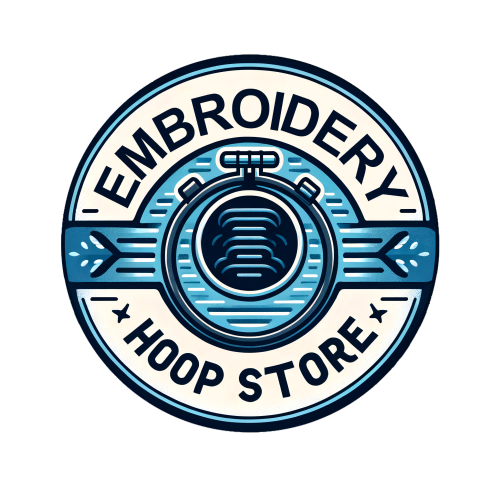1. Introduction: Unlocking the Magic of Disney Embroidery
There’s something timeless about Disney magic—whether it’s a child’s first glimpse of Mickey Mouse or an adult’s nostalgic return to favorite characters. Now, imagine weaving that wonder into your own creations with machine embroidery. From baby onesies to decorative pillows, Disney-themed embroidery lets you personalize projects with beloved icons, sparking joy in every stitch. Yet, finding truly free, high-quality Disney designs (without hidden costs or legal headaches) can feel like searching for a hidden Mickey in a maze of paywalls and copyright traps. This guide is your trustworthy map: we’ll reveal where to find authentic, no-subscription Disney embroidery files, how to avoid scams, what’s legal, and how to bring your creative visions to life. Ready to unlock a world of inspiration and practical know-how? Let’s get stitching!
Table of Contents
- 1. Introduction: Unlocking the Magic of Disney Embroidery
- 2. Finding Genuinely Free Disney Designs Without Subscriptions
- 3. Downloading and Using Free Disney Designs
- 4. Creative Project Ideas for Disney Designs
- 5. Customizing Designs with Digitizing Software
- 6. Addressing the Shortage of Truly Free, High-Quality Designs
- 7. Conclusion: Embroidery Magic Made Accessible
- 8. FAQ: Your Top Questions Answered
2. Finding Genuinely Free Disney Designs Without Subscriptions
The quest for free Disney embroidery designs is a bit like a treasure hunt—thrilling, but filled with decoys and dead ends. Let’s break down where to find authentic, no-strings-attached downloads and how to steer clear of costly pitfalls.
2.1 Top Legal Sources for Authentic Downloads
When it comes to free Disney embroidery designs, a handful of reputable platforms stand out:
-
FreeEmbroideryDesign.net
This site offers a wide range of Disney-themed embroidery files—think Mickey, Minnie, Baby Yoda, and more. Their collection supports a variety of machine-compatible formats, including PES, DST, JEF, EXP, HUS, SEW, XXX, and VP3. You can filter designs by hoop size or character, making it easy to find the perfect fit for your project. While the site promotes “free” access, note that premium content is mixed in, so double-check before downloading. -
AnnTheGran.com
AnnTheGran boasts one of the largest selections of free Disney embroidery designs, with support for formats like ART, DST, EXP, HUS, JEF, PEC, PES, SEW, VIP, VP3, and XXX. Their filtering tools let you sort by hoop size and theme, streamlining your search for that perfect Cinderella or Cars motif. Be aware: some designs are free, but others require payment—always look for the “free” label. -
Embroides.com
If you’re after a themed set, Embroides.com offers collections like the 141-piece Mickey Mouse and Friends set. These are especially popular for children’s clothing and accessories.
Legal Note:
Disney is fiercely protective of its intellectual property. According to both Perplexity research and Google’s top results, Brother is the only officially licensed provider of Disney embroidery designs for machine use. Their iBroidery.com platform offers exclusive, legal Disney files for Brother machine owners—no subscription required, but designs are for personal use only.
Format Diversity Table:
| Platform | Formats Supported | Notable Characters | Subscription Required |
|---|---|---|---|
| FreeEmbroideryDesign | PES, DST, JEF, EXP, HUS, SEW, XXX, VP3 | Mickey, Minnie, Baby Yoda | No |
| AnnTheGran | ART, DST, EXP, HUS, JEF, PEC, PES, SEW, VIP, VP3, XXX | Cinderella, Cars, Pooh | No (some paid) |
| Embroides | DST, PES, JEF, EXP, HUS, SEW, XXX, VP3 | Mickey & Friends | No |
| iBroidery (Brother) | PES (Brother only) | Full Disney library | No (pay per design) |
For those specifically seeking brother disney embroidery designs, the official iBroidery platform is the safest source, though designs are sold individually.
Key Takeaway:
Always check the licensing terms and file formats before downloading. Official sources like Brother’s iBroidery guarantee legal compliance and quality, while community sites provide broader access—just be sure to verify the “free” status and intended use.
2.2 Avoiding Scams and Hidden Costs
Not all that glitters is gold—especially in the world of “free” Disney embroidery downloads. Many sites promise free access, only to trap users with paywalls, forced subscriptions, or even malware-laden links.
Common Deceptive Practices:
-
Redirect Traps:
Sites that lure you in with “free” banners, then require payment or personal data before download. -
Quality Pitfalls:
Some free designs are poorly digitized, with missing stitches, distorted images, or incomplete files. User testimonials often highlight frustration: “Downloaded a ‘free’ Mickey, but the file was unusable—colors were off, and the outline was a mess.” -
Hidden Licensing Restrictions:
Even when a design is labeled “free,” it may come with strict terms—no redistribution, no modification, and absolutely no commercial use.
Verification Strategies:
-
Check for Direct Downloads:
Legitimate sites allow you to download files immediately, without requiring credit card information or sign-ups. -
Review Licensing Terms:
Look for clear statements about personal vs. commercial use. When in doubt, stick to personal projects. -
Read User Reviews:
Platforms with active communities and positive feedback are more likely to deliver quality files.
Pro Tip:
If a site asks for payment info “just to verify your identity,” or buries the download link behind multiple ads, it’s best to walk away. Genuine free designs should be accessible without hoops to jump through—pun intended.
3. Downloading and Using Free Disney Designs
You’ve found the perfect design—now what? Let’s make sure you can actually use it on your machine and achieve magical results.
3.1 File Formats and Machine Compatibility
Knowing the right file type for brother embroidery machine is the first step to successful stitching.
Embroidery machines speak many languages—PES, JEF, DST, and more. Choosing the right file format is crucial for a smooth stitching experience.
Common File Formats:- PES: Native to Brother and Baby Lock machines. If you own a Brother machine (especially one with Disney licensing), PES is your go-to.
- JEF: Designed for Janome machines, offering enhanced color and sizing info.
- DST: Universal format, widely used by Tajima and compatible with many commercial and home machines.
- Others: EXP, VP3, HUS, SEW, XXX, VIP, and ART—these cover brands like Bernina, Husqvarna Viking, and PFAFF.
| Machine Brand | Preferred Format(s) | Notes |
|---|---|---|
| Brother/Baby Lock | PES | Official Disney files available |
| Janome | JEF | Supports color/sizing info |
| Tajima | DST | Universal, robust support |
| Bernina | EXP, ART | Check machine manual for details |
| Husqvarna Viking | HUS, VP3 | Also supports VIP |
| PFAFF | VP3, VIP |
Most modern machines accept USB drives for file transfer. Simply download your chosen design, unzip if necessary, and copy the correct file format to your USB stick. Pay attention to your machine’s maximum hoop size—designs larger than your hoop may need resizing or splitting with software.
3.2 Step-by-Step Guide to Successful Embroidery
Ready to bring your Disney design to life? Here’s a proven workflow for best results—straight from seasoned embroiderers and YouTube creators:
- Prepare Your Fabric and Hoop: Select the fabric and hoop it securely, ensuring it’s taut but not overstretched. (For garment embroidery, use a hoop size that matches your design.)
- Choose the Right Stabilizer: Use a stabilizer suited to your fabric—tear-away for stable cotton, cut-away for knits, or water-soluble for delicate projects. This prevents puckering and distortion.
- Test Stitch First: Always run a test stitch on scrap fabric. This lets you check thread colors, density, and design alignment—saving you from costly mistakes.
- Thread Quality Matters: Use high-quality embroidery threads for vibrant, lasting color. Cheap threads can break or fade, especially with detailed character designs.
- Manage Machine Tension: If you notice thread breaks or uneven stitches, adjust your machine’s tension settings. YouTube tutorials emphasize the importance of balancing tension for smooth, professional results.
- Monitor the Stitch-Out: Watch the first few minutes closely. If anything looks off—like skipped stitches or misalignment—pause and troubleshoot.
- Finishing Touches: Once complete, carefully remove the hoop, trim excess threads, and gently tear or cut away the stabilizer. Admire your handiwork!
If your design includes multiple colors, organize your threads in advance and follow the color chart provided with the file. This keeps the process flowing and ensures character-accurate results.
Ready to create your own Disney-inspired masterpiece? With the right resources, a dash of preparation, and a sprinkle of patience, you’ll be stitching magic in no time.
4. Creative Project Ideas for Disney Designs
Disney embroidery isn’t just about stitching a character onto fabric—it’s about infusing everyday life with a little bit of magic. Whether you’re looking to personalize clothing for your family or craft unique home décor, Disney designs open a world of creative possibilities. Let’s explore some inspiring ways to bring these beloved characters and themes into your next project.
4.1 Apparel Customization for All Ages
Personalized apparel is where Disney embroidery truly shines. Imagine a toddler’s onesie with a cheerful Mickey Mouse, a teen’s denim jacket adorned with Baby Yoda, or a tote bag featuring Alice in Wonderland’s whimsical motifs. The versatility of Disney designs means there’s something for everyone—regardless of age or style.
Popular Applications:
- Children’s Clothing: Onesies, t-shirts, pajamas, and dresses become instant favorites when decorated with characters like Minnie, Donald, or Elsa.
- Accessories: Backpacks, hats, and scarves are perfect canvases for smaller designs—think a subtle Stitch or a bold Lightning McQueen.
- Adult Apparel: Don’t let the kids have all the fun! Embroider a classic Disney castle on a hoodie, or add subtle nods to your favorite films on shirt cuffs or collars.
Project Inspiration:
Baby Yoda (Grogu) patterns, for example, are trending thanks to The Mandalorian’s popularity. These designs are beginner-friendly and work beautifully on everything from baby bibs to adult sweatshirts.
Precision Matters:
For garment embroidery, achieving perfect placement and crisp results is crucial. This is where high-quality magnetic embroidery hoops for brother, like those from MaggieFrame, make a real difference. The powerful magnetic clamping system ensures your fabric stays flat and precisely aligned throughout the embroidery process. Unlike traditional hoops, MaggieFrame’s even tension and secure hold help reduce embroidery defects by 15%, so your Disney designs look as magical on fabric as they do on screen.
Why It Works:
No more fighting with screw-tightened hoops or worrying about shifting fabric. With MaggieFrame, you can confidently tackle intricate character outlines and vibrant color fills, knowing your project will turn out beautifully—every time.
Ready to turn your wardrobe into a gallery of Disney favorites? The only limit is your imagination (and maybe your laundry pile).
4.2 Home Décor and Seasonal Crafts
Disney embroidery isn’t limited to clothing—your home can join the fun, too! From cozy living rooms to festive holiday displays, Disney-themed projects add a playful, personal touch to any space.
Home Décor Ideas:
- Pillows: Stitch Cinderella’s castle or a floral Mickey Mouse motif onto throw pillows for a whimsical accent in bedrooms or living rooms.
- Wall Art: Frame an elaborate Disneyland castle or a scene from Alice in Wonderland to create a unique piece of art.
- Table Linens: Add subtle Disney flourishes to napkins or table runners—perfect for themed parties or everyday magic.
Seasonal Crafts:
- Christmas Ornaments: Floral Mickey Mouse ornaments are a perennial favorite, often designed for 5-inch hoops. These make wonderful gifts and can become cherished family keepsakes.
- Holiday Stockings: Personalize stockings with Disney characters for a festive touch that delights kids and adults alike.
Project Complexity & Time:
Disney embroidery projects range from quick, beginner-friendly patterns to intricate, multi-hour masterpieces. For example, a Magical Ship pattern inspired by Disney Cruise Line might take 10–15 hours to complete, while a simple Baby Yoda patch could be finished in an afternoon. Many high-quality patterns include detailed instructions, material lists, and color guides, making it easy to achieve professional results at home.
Built to Last:
If you’re tackling high-volume projects—say, a set of matching holiday pillows or dozens of ornaments—durability matters. MaggieFrame’s magnetic embroidery hoops are engineered for longevity, lasting up to 40 times longer than standard plastic hoops. That means less time worrying about equipment and more time enjoying your creative process.
User Feedback:
Crafters consistently praise the reliability and ease of use of MaggieFrame hoops, especially when working on large or repetitive projects. The combination of strong magnetic hold and user-friendly design ensures your Disney décor projects turn out just as you envisioned.
So, whether you’re making a single statement pillow or decking the halls with Disney flair, you’ll have the tools—and inspiration—to make every stitch count.
5. Customizing Designs with Digitizing Software
Sometimes, the perfect Disney embroidery design is the one you create yourself. Customizing or digitizing your own patterns lets you tailor every detail, from color palette to stitch type, and even adapt designs for unique personal projects. Let’s dive into the tools and techniques that make digital creativity possible.
5.1 Tools for Beginners and Pros
Digitizing software is the bridge between your creative vision and your embroidery machine. Whether you’re a first-timer or a seasoned pro, there’s a tool to match your skill level and ambitions.
Popular Software Options:
- PE-Design 10 (Brother): This brother embroidery digitizing software is a favorite among Brother machine users. It offers comprehensive digitizing capabilities, allowing you to convert graphics into embroidery files, fine-tune stitch sequences, and is especially handy for creating patches or custom character designs. The software requires a dedicated dongle and is compatible with Brother’s memory card system.
- Embird: Known for its precision, Embird is ideal for users who want granular control. It supports more than 70 embroidery file formats and offers advanced features like node-by-node editing, manual stitch control, and photo-to-embroidery conversion. Embird’s flexibility makes it a top choice for complex or highly customized Disney designs.
- StitchArtist (Embrilliance): As seen in popular YouTube tutorials, StitchArtist is accessible for beginners but powerful enough for advanced users. Its drag-and-drop interface, “draw with points” tool, and real-time stitch simulation make learning digitizing less intimidating. You can experiment with different stitch types, densities, and shapes—watching how each change affects the final result.
Pro Tips from the Pros:
- Always set your hoop size in the software before you start digitizing. This prevents resizing headaches later.
- Test out different stitch types (satin, fill, bean) on scrap fabric to see how they look in real life.
- Use built-in thread color palettes to preview your design before stitching.
Vector Integration: Advanced digitizers often import SVG or other vector files directly into their software. This ensures clean lines and scalable designs—perfect for capturing the crisp outlines of Disney characters.
Workflow Snapshot:
- Import your chosen Disney image.
- Outline key features using manual or automatic tools.
- Assign fill patterns and colors.
- Organize stitch sequences for efficiency.
- Preview, test stitch, and refine as needed.
With the right software, your favorite Disney moments are only a few clicks—and stitches—away.
5.2 Legal DIY Alternatives
It’s tempting to digitize every Disney character you love, but copyright law is no fairy tale. Navigating the legal landscape is essential for staying creative and compliant.
Inspired, Not Infringing:
- Fair Use: Personal projects and gifts generally fall within fair use, but selling or distributing Disney-themed embroidery can cross legal lines.
- Public Domain Designs: Some early Disney works, like Steamboat Willie, are entering the public domain. These can be used more freely for custom projects.
- Original Designs: Create “inspired by” patterns that capture the spirit of Disney without directly copying trademarked characters. For example, design a castle silhouette or a magical ship motif reminiscent of Disney cruises.
Pro Tip: Always check the licensing terms of any design you download or digitize. When in doubt, stick to personal use and avoid commercial distribution.
Creative Freedom: Digitizing software empowers you to adapt, remix, and personalize designs—just remember to balance your creativity with respect for intellectual property.
6. Addressing the Shortage of Truly Free, High-Quality Designs
If you’ve ever searched for free embroidery designs for brother (especially Disney themed), you know the struggle is real. The market is flooded with “free” offers that lead to paywalls, subscriptions, or low-quality files. Let’s break down why this gap exists—and how you can work around it.
Market Gaps:
- Scarcity of Official Free Designs: Brother remains the sole officially licensed provider of Disney embroidery files, and even then, most designs require purchase. This exclusivity creates a bottleneck for enthusiasts seeking legitimate, high-quality freebies.
- Deceptive Practices: Many sites advertise “free” Disney designs but redirect users to checkout pages or limited trials. These misleading tactics waste time and can expose your computer to unwanted software.
- Freemium Models: Platforms like FreeEmbroideryDesign.net offer a handful of free patterns, but their main business is selling premium designs. Free options often serve as teasers to attract paying customers.
Quality and Compatibility Challenges:
- Format Hurdles: Free designs are typically distributed in ZIP files, requiring extraction and careful selection of the right format (PES, JEF, etc.) for your machine.
- Variable Quality: Unlike paid, professionally digitized designs, free files may have inconsistent stitch density, color mapping, or alignment. Always test on scrap fabric before committing to your final project.
Community-Driven Solutions:
- Online Platforms: Occasionally, community sites like Urban Threads or Threads and Scissors release Disney-inspired freebies, but availability is sporadic.
- Pinterest & Etsy: Pinterest boards curate links to free patterns, though many redirect to paid content. Etsy sellers sometimes offer promotional free files—just be sure to verify the source.
Best Practices:
- Look for platforms that clearly label designs as “free” and provide direct downloads—no account creation or payment info required.
- Read user reviews and feedback to gauge design quality.
- Join embroidery forums and social media groups to discover community-vetted resources and share tips on finding hidden gems.
The Bottom Line: While the hunt for truly free, high-quality Disney embroidery designs can feel like searching for a hidden Mickey, persistence pays off. Prioritize reputable sources, test files before use, and consider community-driven alternatives to fill the gap left by official channels.
Ready to stitch some magic? Your creativity—and a bit of savvy searching—can turn even the most elusive Disney design into a reality for your next embroidery project.
7. Conclusion: Embroidery Magic Made Accessible
Disney machine embroidery is more than a hobby—it’s a creative passport to a world where imagination and craftsmanship meet. As you’ve discovered, the key to a truly magical experience is sourcing your brother embroidery machine disney designs from legal, reputable platforms like Brother’s iBroidery, FreeEmbroideryDesign.net, and AnnTheGran.com. Prioritizing these sources ensures not only peace of mind but also consistent quality for your personal projects.
With a little preparation—choosing the right file format, using compatible machines, and following best practices—you can bring beloved Disney characters to life on everything from apparel to home décor. Don’t let the maze of paywalls or copyright concerns hold you back. Instead, embrace the wealth of free resources, experiment with digitizing software, and let your creativity soar.
Ready to start your Disney embroidery journey? Gather your favorite designs, prep your fabric, and let every stitch tell a story. The magic is in your hands—so go ahead, create something unforgettable!
8. FAQ: Your Top Questions Answered
8.1 Q: Are free Disney embroidery designs legal for commercial use?
A: No. Free Disney embroidery designs are intended for personal use only. Using them for commercial purposes can violate Disney’s intellectual property rights, so always check the licensing terms and stick to personal projects.
8.2 Q: How do I convert designs for my embroidery machine?
A: Most embroidery designs are available in multiple formats (like PES, JEF, DST, etc.). Choose the format compatible with your machine—PES for Brother, JEF for Janome, and so on. If needed, use embroidery software to convert between formats, but always verify compatibility before stitching.
8.3 Q: Why do some free Disney designs have quality issues?
A: The quality of free designs varies due to different digitization standards. Some files may be poorly digitized, leading to issues like missing stitches or distorted images. Always test stitch on scrap fabric first and read user reviews to ensure you’re working with a reliable design.
Have more questions? Explore embroidery forums, YouTube tutorials, and trusted community groups to keep learning and sharing your Disney-inspired creations. Happy stitching!