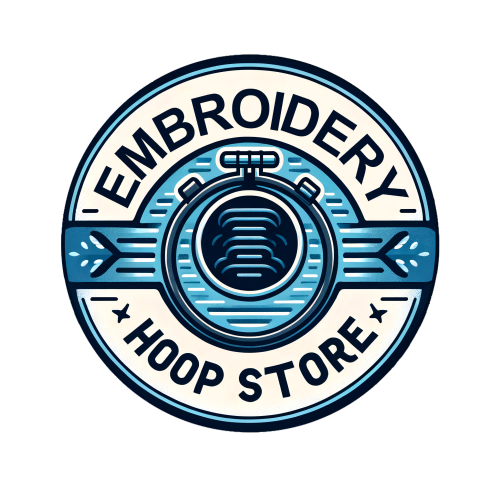1. Introduction to Machine Embroidery Stitch Libraries
In the ever-evolving world of machine embroidery, stitch libraries have become the backbone of modern digitizing and design. These digital collections are more than just repositories—they are the toolkits that empower both hobbyists and professionals to transform creative visions into tangible, stitched art. At the heart of every stunning embroidery piece lies a handful of core stitch types: running, satin, and fill stitches. Each plays a unique role, from outlining delicate motifs to filling bold backgrounds and crafting dimensional effects.
Why are stitch libraries so vital today? They streamline the design process, ensure consistency, and open the door to endless customization. Whether you’re digitizing a whimsical t-shirt motif or a French heirloom christening gown, a robust stitch library is your secret weapon for efficiency and quality. This guide will walk you through the essentials—breaking down stitch types, exploring leading digital resources, and providing actionable tutorials and advanced techniques. Ready to build your ultimate stitch arsenal? Let’s dive in and unlock the full potential of your embroidery machine.
Table of Contents
- 1. Introduction to Machine Embroidery Stitch Libraries
- 2. Core Machine Embroidery Stitches and Digital Resources
- 3. Practical Stitch Application Guide
- 4. Step-by-Step Tutorials and Visual Guides
- 5. Advanced Techniques and Innovations
- 6. Free and Open-Source Resources
- 7. Conclusion: Building Your Master Stitch Library
- 8. Machine Embroidery Stitch Library FAQ
2. Core Machine Embroidery Stitches and Digital Resources
2.1 Fundamental Stitch Types: Running, Satin, and Fill
Every digital embroidery design is built on three foundational stitch types, each engineered for specific tasks and visual effects.
Running Stitches
Running stitches are the unsung heroes of embroidery digitizing. These single, straight stitches are perfect for outlining designs, tracing placement lines, and creating underlays that stabilize fabric and prevent shifting. Their length and spacing can be adjusted to control the look and function—use shorter stitches for tight curves and fine details, or longer ones for bolder outlines. Running stitches are also ideal for knockdown stitching, where they help flatten nap on plush fabrics before decorative stitching begins.
Satin Stitches
When you crave shine and definition, satin stitches step into the spotlight. These long, closely packed stitches run from edge to edge, typically in columns. Satin stitches are the go-to for borders, lettering, and appliqué edges, delivering a glossy, dimensional finish that catches the light. For optimal results, keep widths between 1.5mm and 10mm—narrower columns lose their signature sheen, while wider ones risk loose threads and machine hiccups. Satin stitches are especially effective for monograms and decorative accents that demand attention.
Fill Stitches
Need to cover a large area with solid color or texture? Enter fill stitches. The most common is the Tatami fill, but variations like brick, zigzag, and smooth fills offer different textures and effects. Fill stitches are engineered to maintain fabric stability and thread economy, making them perfect for backgrounds, bold motifs, or textured surfaces. By varying stitch direction and density, you can create subtle shading, gradients, or even mimic the look of woven fabrics.
Technical Specs and Compatibility
- Running Stitch: Adjustable length for detail work and underlays
- Satin Stitch: Ideal width 1.5mm–10mm; best for borders and text
- Fill Stitch: Multiple patterns (Tatami, brick, zigzag); density and angle can be customized
Each stitch type is compatible with standard embroidery file formats. Brother machines excel with PES files, while commercial brands like Tajima prefer DST. Ensuring the right format and density settings is key to flawless results.
2.2 Top Digital Library Platforms
The digital age has revolutionized access to embroidery designs and stitch libraries. Here are some standout platforms:
Creative Fabrica
With a staggering library of over 93,000 embroidery patterns, Creative Fabrica is a powerhouse for both machine and hand embroidery enthusiasts. Their extensive catalog covers everything from classic motifs to trendy, seasonal designs, all optimized for various machine formats.
Hatch Embroidery Software
Developed by Wilcom, Hatch is a professional-grade digitizing suite packed with auto-digitizing tools and a user-friendly interface. Its TrueView mode offers real-time stitch previews, while the EMB format allows for easy resizing and thread color changes. Hatch Academy backs it up with over 200 online lessons—an invaluable resource for mastering both basic and advanced techniques.
File Format Considerations
- PES embroidery software: Preferred by Brother and home embroidery machines; supports full-feature compatibility
- DST: Industry standard for commercial machines; requires manual color assignment but offers broad compatibility
Choosing the right platform and format ensures your designs stitch out smoothly, regardless of your machine brand.
2.3 Bridging the Comprehensive Library Gap
Despite the abundance of resources, many embroiderers still crave a truly comprehensive library—one that not only catalogs every stitch type but also provides detailed technical specs and machine compatibility info. This is where integrated software and community-driven platforms shine.
Ink/Stitch
As an open-source plugin for Inkscape, Ink/Stitch empowers users with customizable stitch parameters and real-time previews. Its cross-platform, no-cost approach makes it accessible for hobbyists and small businesses alike. Ink/Stitch’s library includes stroke, satin, and fill stitches, each with adjustable settings for density, angle, and style—bridging the gap between basic collections and professional-grade digitizing.
Community-Driven Resources
Platforms like the RSN Stitch Bank and online stitch dictionaries offer step-by-step guides, historical context, and visual tutorials for hundreds of stitches. These resources, often supported by passionate communities, help fill in the blanks left by commercial libraries—especially for rare or specialty stitches.
Workflow Integration
The most effective stitch libraries don’t just list stitches—they integrate stabilizer guides, fabric compatibility charts, hooping techniques, and troubleshooting tips. This holistic approach ensures consistent, high-quality results, whether you’re stitching on delicate silk or rugged denim.
3. Practical Stitch Application Guide
3.1 Stitch Selection for Design Elements
Choosing the right stitch for each part of your design is both an art and a science. Here’s how the pros do it:
- Running Stitches: Use for outlining, fine details, and underlays. Perfect for sketch-style motifs, subtle borders, or areas where you want minimal thread buildup. For example, outlining a floral motif on a garment or marking placement lines for appliqué.
- Satin Stitches: Best for borders, text, and elements that need to pop. Satin stitches create bold, glossy edges—think monograms, decorative borders, or intricate lettering on jackets and shirts.
- Fill Stitches: The workhorse for backgrounds and large motifs. Fill stitches efficiently cover big areas with consistent texture. Use them for solid backgrounds on sweatshirts, bold logos on uniforms, or textured patterns on tote bags.
Real-World Example: In a typical garment embroidery project, you might outline a logo with a running stitch, fill the main shape with a Tatami fill, and accentuate the edges with a satin border. This layered approach ensures both visual impact and structural integrity.
3.2 Fabric-Specific Application Strategies
Not all fabrics are created equal—and neither are their stitch requirements. Optimize your results with these strategies:
- Lightweight Fabrics (e.g., silk, thin cotton): Reduce stitch density to prevent puckering. Use lighter underlays and finer needles for a delicate finish.
- Stretch Materials (e.g., jersey, knits): Opt for ballpoint needles and stabilizers designed for stretch. Adjust stitch density to allow for fabric movement without distortion.
- Heavy Denim or Toweling: Increase stabilizer layers and use longer stitches to penetrate thick fibers. Layered stabilizers help maintain design clarity and prevent shifting during stitching.
Fine-tuning these parameters ensures your embroidery looks crisp and professional, no matter the material.
3.3 Ensuring Fabric Stability for Precision Stitching
Fabric stability is the unsung hero of flawless embroidery. Even the most perfectly digitized design can go awry if the fabric shifts or puckers during stitching. This is where magnetic machine embroidery hoops, such as those from Sewtalent make a dramatic difference.
How Magnetic Hoops Help: Magnetic embroidery hoops maintain even tension across the entire fabric surface, preventing the dreaded puckering and misalignment that can ruin a project. Unlike screw-based hoops, which require constant manual adjustment and can leave hoop marks, magnetic hoops use strong, evenly distributed force to hold fabric securely.
Time-Saving Advantage: Switching from traditional hoops to magnetic ones can slash hooping time from several minutes to just seconds—a game-changer for high-volume production or anyone who values efficiency.
By ensuring stable, even tension, magnetic hoops empower you to achieve professional, consistent results on every stitch—no matter how complex your design or challenging your fabric.
Ready to take your embroidery to the next level? Mastering these stitch types, leveraging the right digital resources, and applying fabric-specific strategies will transform your projects from ordinary to extraordinary. Stay tuned for step-by-step tutorials and advanced techniques in the next sections!
4. Step-by-Step Tutorials and Visual Guides
Embroidery mastery isn’t just about knowing what a ripple, contour, or meander stitch is—it’s about translating those terms into flawless, tangible results. The modern embroidery landscape is brimming with visual guides, digital walkthroughs, and software-powered diagrams that make learning even the most complex stitch techniques accessible for everyone. Let’s unravel how to bring advanced stitches to life, troubleshoot common pitfalls, and leverage the best educational resources along the way.
4.1 Mastering Complex Stitch Techniques
When you’re ready to move beyond the basics, ripple stitches, contour fills, and meander patterns open up a world of creative texture and movement in your embroidery. Ink/Stitch, a leading open-source embroidery extension for Inkscape, offers a robust stitch library that includes detailed diagrams and visualizations for these techniques.
Ripple Stitch: Ripple stitches create dynamic, wave-like effects that can spiral, radiate, or grid across your design. In Ink/Stitch, you can select the ripple stitch option to generate these patterns, adjusting parameters to control the amplitude and spacing. Visual diagrams within the software guide you through node placement, ensuring your ripples flow smoothly across the fabric.
Contour Fill: Contour fills follow the natural outline of your design, layering stitches in harmony with the object’s shape. Ink/Stitch’s contour fill tool lets you define the outer path, then automatically generates stitches that echo the contour. This is perfect for organic motifs like leaves or petals, where you want the fill to accentuate the form.
Meander Patterns: Inspired by quilting, meander fills use a wandering, maze-like path to cover large areas with minimal thread density. Ink/Stitch’s meander fill lets you adjust the randomness and stitch spacing, creating a textured background that’s both efficient and visually interesting.
Machine Setup for Curved Satin Applications: Curved satin stitches demand careful setup. In Ink/Stitch, you’ll define two parallel paths for the satin column, then tweak the width and density for smooth, luminous coverage—even around tight curves. For best results, use a 40-weight polyester thread and always test your settings on scrap fabric first to ensure tension and density are dialed in.
Visual Resources:
- RSN Stitch Bank: Offers step-by-step photos, illustrations, and videos for over 500 stitch types, including advanced patterns and historical context.
- Embroidery Stitch Picture Dictionary: With over 300 categorized stitches, this resource is a goldmine for visual learners, featuring multilingual support and direct links to tutorials.
- Ink/Stitch Documentation: Provides in-depth diagrams for each stitch type, parameter explanations, and downloadable practice files.
The secret sauce? Don’t just watch—stitch along with the diagrams and videos. Pause, rewind, and replicate each step until your hands remember what your eyes have learned.
4.2 Troubleshooting Common Execution Errors
Even seasoned embroiderers run into hiccups. Thread breaks, skipped stitches, and registration issues can derail the most beautiful design. The good news? Most problems have straightforward fixes if you know where to look.
Thread Breaks:
- Tension Adjustments: Incorrect tension is the usual suspect. Check your upper and bobbin thread tensions, ensuring they’re balanced for your chosen thread type (polyester, metallic, etc.).
- Needle Condition: A dull or damaged needle can shred thread—replace it regularly, especially when switching fabrics.
Skipped Stitches:
- Needle Replacement Protocols: Skipped stitches often signal a worn or bent needle. Swap it out for a fresh one, and make sure you’re using the appropriate needle type for your fabric (ballpoint for knits, sharp for wovens).
- Thread Path Check: Rethread your machine, making sure there are no snags or missed guides.
Registration Issues (Misaligned Layers):
- Stabilizer Solutions: Insufficient or incorrect stabilizer can cause designs to shift. For lightweight fabrics, use a tear-away stabilizer; for stretch or heavy materials, opt for layered cut-away stabilizers.
- Hoop Tension: Make sure your fabric is hooped taut and evenly—wrinkles or slack can throw off alignment.
Professional Quality Assurance: Adopt a systematic inspection routine: check for loose threads, puckering, and accurate design placement before removing the hoop. Many digital libraries and software platforms, like Ink/Stitch and RSN Stitch Bank, offer troubleshooting guides and community forums where you can post photos and get feedback from experienced practitioners.
Remember, every mistake is a learning opportunity. Keep a notebook of your fixes and settings—your future self will thank you!
5. Advanced Techniques and Innovations
Machine embroidery is no longer confined to flat, uniform stitches. Today’s advanced techniques let you sculpt, shade, and electrify your designs—sometimes literally! Let’s dive into the art and science of parameter optimization, creative applications, and the innovations that are redefining what’s possible.
5.1 Parameter Optimization Methods
Stitch Density Modulation: Density is the heartbeat of embroidery texture. By adjusting the space between stitches, you can create everything from airy overlays to bold, raised surfaces. Lower density yields a translucent effect, while tighter spacing builds up rich, tactile fills. Experiment with gradient fills by gradually shifting density across a shape—this produces beautiful shading and depth.
Stitch Angle Adjustments: Manipulating stitch angles is like painting with thread. By shifting angles across a design, you can create the illusion of light, shadow, and three-dimensional form. This is especially effective for simulating curved surfaces or adding movement to otherwise static motifs.
Tension Calibration for Specialty Threads: Specialty threads—think metallics, glow-in-the-dark, or recycled fibers—require precise tension settings. Too tight, and the thread snaps; too loose, and your stitches loop or snag. Modern machines let you fine-tune tension for each thread type, so always test on a scrap before committing to your final piece.
Software Tools: Platforms like Ink/Stitch, which is considered one of the best digitizing software for embroidery, allow granular control over stitch parameters, including length, angle, and density. Use these tools to preview changes in real time and avoid surprises at the machine.
5.2 Creative Applications Beyond Basics
3D Puff Techniques: Want your embroidery to leap off the fabric? 3D puff embroidery uses foam underlay to raise stitches, creating sculptural effects perfect for logos, bold lettering, and statement motifs. The foam is stitched over with dense satin or fill stitches, then trimmed away for a crisp, elevated finish.
Thread Painting Integrations: Thread painting blends multiple thread colors and stitch directions to mimic the look of brushstrokes. By layering satin, fill, and straight stitches, you can achieve painterly gradients and lifelike textures—ideal for portraits, landscapes, or any design where realism is the goal.
Smart Fabric Embroidery: The frontier of embroidery innovation lies in smart textiles—integrating conductive threads, LEDs, or sensors directly into your designs. These “living stitches” can light up, respond to touch, or even monitor health metrics, expanding embroidery’s reach into fashion tech and interactive art.
Minimalist Line Art: Contemporary trends favor clean, continuous line designs stitched onto neutral backgrounds. Precision is key here—use running or back stitches with careful planning to achieve crisp, modern pieces that let your technical skill shine.
5.3 Optimizing Stitches for Challenging Fabrics
Thick and textured materials, like towels and denim, have long been the nemesis of precise embroidery. Uneven tension, slippage, and distortion can ruin even the best digitized designs. Enter magnetic embroidery hoops—specifically, those from Sewtalent.
How Magnetic Hoops Make a Difference: Sewtalent magnetic embroidery hoops maintain even pressure across the entire fabric, thanks to their anti-slip surfaces and robust magnetic system. This ensures your towel or denim stays perfectly flat, preventing puckering and misalignment throughout the stitching process.
Why It Matters:
- Even Tension: No more tugging or re-hooping mid-project.
- Time Savings: Setup is quick and consistent, especially for batch production.
- Professional Results: Your stitches remain crisp and aligned, even on the bulkiest materials.
If you’re wrestling with thick fabrics, upgrading to a magnetic hoop can transform frustration into flawless results—no more fighting your tools, just focusing on your craft.
6. Free and Open-Source Resources
Embroidery excellence shouldn’t come with a hefty price tag. The open-source movement has ushered in a new era of accessibility, offering powerful digitizing tools, pattern generators, and educational communities—all for free. Here’s how to tap into this creative goldmine.
6.1 Open-Source Digitizing Platforms
Ink/Stitch: As the most mature open-source digitizing solution, Ink/Stitch integrates seamlessly with Inkscape, allowing you to convert vector drawings into embroidery-ready files. Its extensive stitch library covers everything from manual placement to tartan fills, with real-time previews and adjustable parameters for length, density, and angle. Ink/Stitch supports major machine formats (PES, DST, EXP) and runs on Windows, Mac, and Linux, making it universally accessible.
-
Key Features:
- Direct text input with pre-digitized fonts
- Auto-digitizing from SVG files
- Manual and automated stitch path optimization
- Active community support and regular updates
PEmbroider: Developed at Carnegie Mellon, PEmbroider is a Java library for generative embroidery design. It’s ideal for artists and coders who want to create computational patterns, with dual licensing that encourages sharing and artistic use.
OpenEmbroidery: An ambitious project combining software and hardware innovation, OpenEmbroidery is building an open-source platform for both pattern design and machine integration. Current development focuses on file compatibility (especially PES), database management, and user interface improvements.
Community Support: The open-source ecosystem thrives on collaboration. Initiatives like the Fashion Freedom Initiative unite tools like Ink/Stitch and Seamly2D, providing a full pipeline from pattern drafting to embroidery execution. Forums, Discord servers, and GitHub repositories are alive with troubleshooting tips, feature requests, and shared sample files and free embroidery patterns for embroidery machine
6.2 Community Tutorial Repositories
Video Tutorials: Platforms like YouTube and the RSN Stitch Bank host hundreds of free video guides, covering everything from beginner basics to advanced techniques. These visual walkthroughs are invaluable for learning at your own pace—pause, rewind, and stitch along as needed.
Pattern Generators: Pixel-Stitch lets you upload images and convert them into cross-stitch patterns, complete with thread color recommendations and fabric size calculations. It supports major thread brands and offers instant previews and downloadable PDFs.
Educational Hubs: Hatch Academy stands out with over 200 lessons, guiding users through every aspect of digitizing, machine setup, and stitch execution. These resources are structured for both hobbyists and professionals, ensuring there’s always a new skill to master.
Comparing Open-Source and Commercial Solutions: While commercial software like Embird boasts support for over 70 file formats and advanced editing tools, open-source platforms like Ink/Stitch deliver robust core functionality without the learning curve or cost barriers. Community-driven development ensures continual improvement and transparency.
Limitations and Opportunities: Open-source tools are catching up fast, but some advanced editing features and proprietary format support are still in development. The next frontier? Integrating AI-powered digitizing and stitch optimization, which could soon leapfrog traditional commercial offerings.
Ready to level up your embroidery journey? Dive into these tutorials, experiment with advanced techniques, and join the global community of makers who are redefining what’s possible—one stitch at a time.
7. Conclusion: Building Your Master Stitch Library
Building a master stitch library is more than collecting patterns—it's about understanding the principles behind stitch selection, integrating the best resources, and continually refining your technique. By combining foundational knowledge of running, satin, and fill stitches with digital platforms, open-source tools, and embroidery designs online, you set yourself up for creative freedom and professional results. Remember, the most successful embroiderers blend traditional artistry with modern technology, learning from every project and every stitch. Now is the perfect time to explore, experiment, and let your stitch library grow with you.
8. Machine Embroidery Stitch Library FAQ
8.1 Q: How do I optimize stitch density to avoid puckering or overly stiff embroidery?
A: Adjusting stitch density is crucial for fabric stability and design quality. For lightweight fabrics, reduce density to prevent puckering, while heavier materials can handle denser stitching. Always test your settings on scrap fabric first, and consult your digitizing software’s recommendations for optimal ranges.
8.2 Q: What’s the difference between PES and DST embroidery file formats?
A: PES is commonly used for Brother and home embroidery machines, supporting full-feature compatibility and color information. DST is the industry standard for commercial machines; it requires manual color assignment but offers broad compatibility across brands. Choose the format that matches your machine for best results.
8.3 Q: How can I troubleshoot puckering in my embroidery projects?
A: Puckering often results from incorrect stabilizer choice, excessive stitch density, or uneven hoop tension. Use the appropriate stabilizer for your fabric, adjust density settings, and ensure your fabric is hooped taut and evenly. If issues persist, review your machine’s tension and needle type for further optimization.