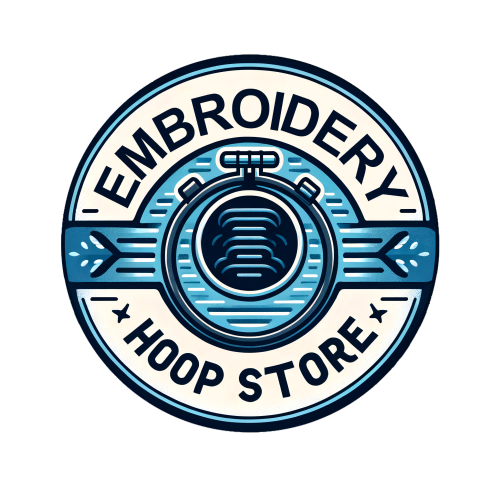1. Introduction to Brother Embroidery Machines
Brother embroidery machines are the most popular on the market, providing thousands of users with a rich and colorful embroidery experience, from home hobbyists to commercial embroidery businesses to industrial batch embroidery. Brother embroidery machines are more than just a piece of human civilization. It is a high-tech product that connects creativity and reality. Whether you are an embroidery beginner or a professional designer, Brother embroidery machines can provide solutions from simple to complex, in which the design software of Brother embroidery machines plays the most important role. It plays an important role. An excellent machine cannot be separated from an excellent software operating system.
There are a variety of embroidery design software on the market. I believe you have also seen a lot of information released by embroidery software practitioners in major embroidery forums or social media. There are many kinds. Brother has officially launched built-in software and many derivatives. Functional software provides users with more choices. However, how to find the one that suits them from numerous software has become a problem that machine embroidery machine users need to face.
Through this article, I will introduce and discuss with you how to choose and use embroidery software for Brother embroidery machines, from understanding embroidery software to introducing software compatible with Brother embroidery machines, to the installation and setup process of embroidery software, etc., aiming to For every user to swim in the ocean of embroidery.
2. Understanding Embroidery Software
Embroidery software is a design software that allows designers to create, edit and then convert into embroidery machines that can read and understand their instructions. It is a key factor in achieving high-quality embroidery products and ensuring embroidery quality.
Embroidery software is generally divided into design software, editing software and conversion software. Design software, as the name suggests, enables designers to create unique designs and realize unique embroidery patterns. Editing software provides the function of optimizing existing designs, adjusting size, density, and color. , changing stitches and other functions, the conversion software is a tool that converts incompatible file formats into matching ones.
Embroidery software should also consider the compatibility of the file format with existing embroidery machines. For example, the file formats compatible with Brother embroidery machines are .pes, .dst, .phc, and .pen; not all design software can generate files in this format. .
Of course, the choice of embroidery software depends on the user's skill level and actual needs. If you are an embroidery enthusiast and usually like personalized designs, the design software that comes with some machine brands is enough to meet your daily needs. If you are an embroidery business operator , designing patterns and customizing embroidery for customers, then some paid design software is very necessary, which can meet the design requirements required by customers, greatly improve your professionalism, and expand your business.
In short, embroidery software plays a decisive role in the field of embroidery. Proper use of embroidery software is very beneficial to achieving perfect embroidery.
3. What’s the Compatible Software for Brother Embroidery Machines?
The software developed by Brother brand machines is the PE-Design series, such as PE Design 11/PE Design Plus2;
This comes standard with your Brother embroidery machine. This design is perfectly compatible with Brother models, and its functions have been deeply optimized to easily create and manage patterns. The latest version of PE-Design software has added more advanced functions, such as automatic pattern generation, Three-dimensional preview and advanced editing tools effectively improve the freedom of design and the fun of creation.
PE-Design Software
Wide Variety of Digitizing Functions
· Photo Stitch
· Easy User Interface
· USB-sized Security Dongle
· Compatibility with ScanNCut
In addition to Brother's official software, there are many third-party software that support Brother embroidery machines, such as Embrilliance and Wilcom. These softwares often have a wide range of adaptability. In addition to supporting Brother embroidery machines, they can also support embroidery machines of many other brands. , with a more user-friendly operation interface and more diverse design functions. Through these software, you can easily import and optimize your own excellent designs to achieve perfect embroidery effects.
3.1 Enhanced Photo Stitch and Auto Punch
New Clipping Mask assists in masking/cropping unwanted areas from images used in Auto-Punch or Photo Stitch.
Offers selection tools to control/select mask areas.
3.2 Custom Hoop for Design Splitting Enhanced
Custom Hoop now has a Hoop Settings tab after selecting the hoop size to allow you to control where the design splits.
3.3 Program Structure Overview
3.4 Manual Digitizing
3.5 Cross Stitch
3.6 Photo Stitch
3.7 Text and Design Editing
3.8 Component 2: Design Center-Auto Digitizing with Control
3.9 Component 3: Programmable Stitch Creator -Digitizing Programmable Fill Stitches
3.10 Component 4: Design Database - Cataloging, Organizing
Sending multiple design to the machine, USB media, wirelessly to an XP1 XP2 or PR1055X Multiple designs may be sent wirelessly to 10 PR1055X machines via the new Link function.
3.11 Component 5: Font Creator-Digitizing Fonts
3.12 Component 6: Stitch Design Factory - Digitize and Modify Sewing Stitches for Brother Sewing Machines
3.13 Background Fill Wizard
Background Fill Wizard allows you to add Echo Quilting, Stippling, Decorative Fills,and Crosshatch/Stripe backgrounds to the exterior of embroidery patterns.
The Wizard Automatically removes the background from beneath the embroidery design.
4. How do I convert files to my Brother embroidery machine?
First make sure the file is compatible with your Brother embroidery machine, otherwise bugs may occur. There are two main ways of transmission:
4.1 Via USB drive:
After you design the embroidery file using the design software, save the file on your USB flash drive.
Then insert the USB flash drive into the USB interface of the Brother embroidery machine. At this time, the embroidery machine computer will read the file contents in your USB flash drive, select the file you need to embroider on the pattern selection interface of the embroidery machine control panel, and then load it. It begins to embroider.
4.2 Transfer from computer (via USB cable or Wi-Fi):
Connect your embroidery machine to your computer using a USB cable, make sure your embroidery machine and computer are on the same Wi-Fi network, then open the embroidery software, select the option to send designs to the embroidery machine, and then select your Brother embroidery machine as The sending target completes the transfer process according to the instructions of the software.
In short, before embroidery work, adjust the size and position of the image on the operation panel, upgrade your Brother embroidery machine to the latest version, and import files using compatible file formats to achieve smooth and effective embroidery.
5. What’s the Popular Embroidery Software
The more popular embroidery software on the market includes PE-Design/Embrilliance/Wilcom/Hatch Embroidery
5.1 PE-Design
PE-Design is a software specially developed by Brother to adapt to Brother machines. It is perfectly compatible with Brother embroidery machines. There is no need to worry about incompatibility between the software and the machine. It greatly saves the user's time and at the same time provides a variety of colorful products. Design experience, best for handling patterns and advanced editing.
5.2 Embrilliance
Embrilliance is a third-party embroidery software, famous for its friendly user interface and strong compatibility. It is more suitable for beginners because the software interface provides easy mode and expert mode. Users can choose the corresponding difficulty mode according to their operating proficiency. Easy mode, whose functions of merging patterns and customizing fonts are well received by users.
5.3 Wilcom
Wilcom is one of the embroidery software commonly used by professional embroidery designers. It provides powerful design and editing functions. The most notable feature is the high-precision pattern editing function, which plays an important role in precise pattern design and can effectively control every step. A stitch detail often used in high-quality embroidery.
5.4 Hatch Embroidery
Hatch Embroidery design software provides a clear and easy-to-use operation interface, with detailed operation videos to guide users step by step. The particularly convenient function is that it can convert ordinary patterns into embroidery designs, which greatly simplifies the design process. For some It is a better choice for users who need simple embroidery patterns.
6. FAQ:
Q:How do I transfer computer designs to embroidery machine?
A:Via USB cable or Wi-Fi
Q:Can you use your own designs with Brother embroidery machine?
A:Yes, Brother embroidery machine support .pes ,.dst , .phc, .pen format
Q:Why is embroidery software expensive?
A:High development and maintenance costs, comprehensive functions, and market demand.
Q:How much does Embird software cost?
A:Embird’s basic embroidery software is priced at $164, including the main editing module, but additional modules are also available, with general prices ranging from $150 to $200.
Q:Can you convert SVG to PES?
A:Yes, can be convert SVG (Scalable Vector Graphics) files to PES (Brother Embroidery Format).
Q:What software convert files to PES?
A:Embird/PE-Design/Wilcom Embroidery Studio/BuzzXplore/SewWhat-Pro/Hatch Embroidery Software/Convert It, Mac
Q:How do I install Brother on my laptop?
A:Download Brother's official drivers and software and follow the instructions to install them.
Q:Does Adobe have embroidery software?
A:Adobe doesn't make anything for Embroidery software.
"