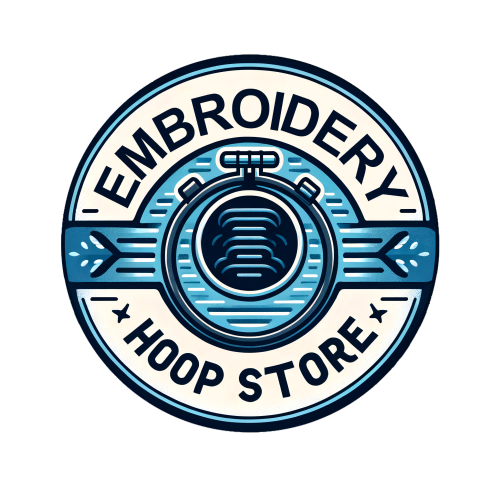1. Introduction to the Juki Tajima Sai 8 Needle Machine
The Juki tajima sai bridges true industrial DNA with a compact, studio-friendly footprint. It delivers multi-needle efficiency, consistent 800 SPM (stitches per minute) performance, and a 200 × 300 mm embroidery field—plus a laser crosshair, LED lighting, thread break detection, and an intuitive touchscreen. In this guide, we’ll cover what shoppers search for most: specs and features, performance and stability, buying considerations, comparisons, real user takeaways, and step-by-step operation and troubleshooting. If you’re scaling a small shop or upgrading from single-needle, the SAI shows why “compact” can still mean “commercial.”
Table of Contents
- 1. Introduction to the Juki Tajima Sai 8 Needle Machine
- 2. Technical Specifications and Core Features
- 3. Performance and Efficiency Analysis
- 4. Purchasing and Investment Considerations
- 5. Comparative Evaluation Against Competitors
- 6. User Experiences and Practical Applications
- 7. Operation and Maintenance Guidelines
- 8. Conclusion and Final Recommendations
- 9. Frequently Asked Questions (FAQ)
2. Technical Specifications and Core Features
2.1 Hardware Specifications and Design
The Juki Tajima SAI is engineered to deliver professional results in a small, portable form:
- Core configuration
- 8-needle setup for multi-color jobs without frequent rethreading (Perplexity Q&A).
- Embroidery field and free arm
- 200 × 300 mm (7.8" × 11.8") embroidery area supports everything from left-chest to larger garment designs (Perplexity Q&A).
- Slim cylinder free arm for tubular items—sleeves, cuffs, pant legs, and similar projects (Perplexity Q&A; YouTube).
- Build, weight, and power
- Approx. 82 lb (37 kg), which contributes to stability while operating at speed (Perplexity Q&A).
- Dimensions: approx. 22" W × 26" H × 23" D (Perplexity Q&A).
- Power: about 100 W; dual voltage 100–120V and 200–240V, 50/60 Hz (Perplexity Q&A).
- Precision and workspace visibility
- Crosshair laser positioning to preview placement and trace boundaries before stitching (Perplexity Q&A; YouTube).
- LED lighting for clear visibility over the hoop area (Perplexity Q&A; YouTube).
Frame options and workflow
- Includes multiple tajima embroidery frames to match project needs: large tubular 200 × 300 mm, small tubular 100 × 100 mm, and a cap frame option for specialized applications. Two sets of each frame type support continuous production (Perplexity Q&A; YouTube).
Portability and setup
- Compact, transport-friendly design with practical handling for mobile embroidery setups and events (Perplexity Q&A; YouTube).
Why it matters: In practice, these hardware choices add up to faster setup, cleaner alignment, and steadier stitch quality, even on tubular garments or when running dense designs. The crosshair laser plus LED-lit field make alignment less guesswork and more repeatable process.
2.2 Software and File Compatibility
Design pipeline, formats, and control are a big part of what makes the SAI a “system,” not just a machine:
- File formats
- Supports .dst and .tcf, aligning with industry-standard workflows and established digitizing software (Perplexity Q&A).
- Included software
- Tajima Writer Plus: 200+ pre-installed designs and 31 fonts to get you producing immediately (Perplexity Q&A).
- Perform common edits—rotate, resize, and adjust colors—before you ever reach the machine (Perplexity Q&A; YouTube).
- Create thread palettes and assign colors in software, then send to the machine for time-saving, error-resistant production (YouTube).
- Touch control and languages
- 6" full-color TFT LCD touchscreen with support for 13 languages (Perplexity Q&A).
- Connectivity and workflow
- Load via USB or connect over a network (LAN) from your laptop running Tajima Writer Plus (YouTube).
Why it matters: A friendly interface plus pre-machine editing shortens the learning curve, tightens quality control, and speeds up changeovers. The combination of .dst/.tcf support and Writer Plus reduces friction between design, setup, and production on the floor.
3. Performance and Efficiency Analysis
3.1 Stitching Speed and Precision Systems
Speed is useful only when paired with control. The SAI is built to maintain both:
- Consistent 800 SPM, even through varying stitch lengths and complex patterns, which many users highlight during satin stitching and dense motifs (Perplexity Q&A; YouTube).
- Crosshair laser alignment to preview and trace design boundaries—minimizing misplacement and do-overs (Perplexity Q&A; YouTube).
- Thread quality safeguards:
- Thread break detection across all eight upper threads and the bobbin; the machine stops automatically to protect the piece (Perplexity Q&A; YouTube).
- Automatic thread trimming between color changes and at design completion for clean finishes (Perplexity Q&A; YouTube).
- Hook and bobbin system:
- Front-loading, vertical rotary hook with standard “L” style bobbins for smooth thread delivery and consistent tension (Perplexity Q&A).
Why it matters: Predictable speed plus laser positioning and real-time thread monitoring cut setup time, reduce waste, and help beginners and pros alike achieve consistent stitch quality.
3.2 Productivity Enhancements
Multi-needle in this single head embroidery machine tajima SAI becomes a time machine for your queue:
- 8-needle coverage
- Approximately 90% of typical design color needs can be handled without manual thread swaps (Perplexity Q&A).
- Parallel prep, less downtime
- Two sets of frames (e.g., 200 × 300 mm and 100 × 100 mm) enable hooping the next item while the current job stitches—great for short runs and mixed orders (Perplexity Q&A; YouTube).
- Built for commercial throughput
- The combination of steady 800 SPM, laser-based placement, auto trimming, and break detection supports repeatable production at small-business volumes (Perplexity Q&A; YouTube).
Why it matters: On real jobs—think onesies, sleeves, towels, and light outerwear—the SAI’s multi-needle setup, alignment aids, and frame pairing workflow reduce bottlenecks and keep your machine sewing instead of sitting. That’s efficiency you can schedule.
4. Purchasing and Investment Considerations
4.1 Pricing and Warranty Details
Looking at current market data, the Juki Tajima SAI sits in a premium semi‑industrial tier. Per manufacturer guidance and dealer research:
- tajima embroidery machine price MSRP: $14,999 USD (Perplexity Q&A).
- Typical dealer pricing: generally ranges from $9,999–$11,999 depending on bundles and promotions (Perplexity Q&A).
- Availability: sold through authorized JUKI QVP/Tajima dealers with both online and in‑store purchase paths (Perplexity Q&A; YouTube).
Warranty coverage to know before you buy:
- 5‑year parts and 2‑year electrical warranty, reflecting confidence in long‑term reliability (Perplexity Q&A).
What’s commonly included/available in bundles:
- Tajima Writer Plus software (design editing, auto‑digitizer, pre‑installed designs and fonts), plus network/USB transfer options (Perplexity Q&A; YouTube).
- Two large tubular hoops (approx. 200 × 300 mm) and two small tubular hoops (100 × 100 mm), with additional optional frames (pocket, sock, shoe, magnetic, round) depending on the dealer package (YouTube).
- Many dealers emphasize straightforward firmware/software updates (no‑cost updates noted by JUKI reps) and “system” style bundling that pairs the machine with software and accessories (YouTube).
Smart buyer checklist:
- Ask dealers to quote the full bundle (hoops, software, training, and installation support).
- Confirm warranty specifics and local service coverage.
- Request a live demo that shows tracing with the crosshair laser, thread break detection in action, and design transfer over LAN/USB (YouTube).
4.2 Value for Business and Hobbyists
For commercial embroidery:
- Throughput and uptime: An 8‑needle head at a consistent 800 SPM with auto thread trimming, thread break sensors, and laser alignment supports repeatable workflow and shortens changeovers (Perplexity Q&A; YouTube).
- Parallel prep: Two sets of tubular hoops let you hoop the next garment as the current one stitches—useful for short runs and mixed orders (Perplexity Q&A; YouTube).
- Scalability: Compact footprint and steady speed on satin and dense motifs help small shops handle real‑world volumes without jumping to multi‑head investments (YouTube; Perplexity Q&A).
For hobbyists and home studios:
- Ease of use: Touchscreen control, LED lighting, crosshair laser, and Writer Plus editing make the SAI accessible even to first‑time multi‑needle owners (Perplexity Q&A; YouTube).
- Space and mobility: At roughly 82 lb with a slim free arm, the SAI fits into home studios and can be set up for mobile embroidery at events (Perplexity Q&A; YouTube).
- Immediate productivity: Pre‑installed designs and fonts, plus on‑PC editing before you send files, reduce the learning curve and speed up first projects (Perplexity Q&A; YouTube).
Bottom line: Whether you’re doing left‑chest logos, onesies, or light outerwear, the SAI’s steady speed, multi‑needle efficiency, and software integration deliver tangible time savings that translate into value for both business and personal use (Perplexity Q&A; YouTube).
5. Comparative Evaluation Against Competitors
5.1 Tajima SAI vs. Brother Multi‑Needle Machines
Shoppers comparing the SAI to Brother multi‑needle options typically evaluate five pillars: speed stability, embroidery field, precision aids, software workflow, and warranty/support. Here’s how the SAI positions itself—use this as a checklist when you demo competitors:
- Speed and consistency
- SAI runs up to 800 SPM and, as demonstrated by dealer reps, maintains speed more consistently through satin/dense stitching than many machines that slow dramatically on long stitches (Perplexity Q&A; YouTube).
- Embroidery field
- 200 × 300 mm (7.8" × 11.8") field supports left‑chest through mid‑size jacket back elements (Perplexity Q&A).
- Precision and visibility
- Crosshair laser positioning for accurate placement and tracing, plus LED lighting over the hoop area (Perplexity Q&A; YouTube).
- Software ecosystem and formats
- Tajima Writer Plus is included, with on‑PC editing and transfer via LAN/USB; file support includes .dst and .tcf (Perplexity Q&A; YouTube).
- Warranty and build
- 5‑year parts and 2‑year electrical warranty underscore an industrial‑grade approach in a compact system (Perplexity Q&A).
Tip for fair comparisons with Brother machines:
- Ask dealers to show real satin runs at speed, not just running stitches.
- Compare included software and transfer options (LAN/USB), hoop bundles, and total cost with training.
- Evaluate placement accuracy using the SAI’s crosshair tracing versus the alternative’s alignment aids.
5.2 Garment Embroidery Efficiency Solutions
When your work centers on garments, magnetic embroidery hoop solutions can radically streamline setup and improve result consistency. Many SAI users pair the machine with magnetic hoops for tajima embroidery machines (e.g., Sewtalent) to stabilize fabrics and speed hooping for tees, sweatshirts, towels, sleeves, and onesies (Related YouTube; Perplexity Q&A references to optional magnetic frames).
For readers seeking maximum garment efficiency, MaggieFrame magnetic embroidery hoops are also a proven option:
- Faster hooping: Compared with screw‑type hoops, a magnetic embroidery hoop workflow can reduce hooping time by up to 90%, especially noticeable in repetitive garment jobs (MaggieFrame brand info).
- Better fabric control: Even tension across the hoop helps minimize distortion and visible marks on garments—useful for stretch knits and delicate fabrics (MaggieFrame brand info).
- Range and compatibility: MaggieFrame offers 17+ sizes and compatibility across major commercial brands, including Tajima; choose the appropriate bracket for your SAI (MaggieFrame brand info).
- Durability and value: Industrial‑grade materials and strong magnetic systems help the hoops hold up in daily production while maintaining consistent performance over time (MaggieFrame brand info).
Workflow tips for the SAI + magnetic embroidery hoop setup:
- Standardize stabilizer choices by garment type (e.g., cutaway for knits, no‑show mesh for baby bodysuits, tearaway for towels) and keep pre‑cut pieces at the station (Related YouTube).
- Use the SAI’s crosshair to fine‑tune placement and always run a trace before stitching—this reduces rehooping and redo risk (YouTube).
- Prep next garments while the SAI stitches; the dual‑frame approach pairs perfectly with fast on/off hooping (Perplexity Q&A; YouTube).
Note: Focus these hoops on garment embroidery; they are not for cap hooping (MaggieFrame brand info).
6. User Experiences and Practical Applications
6.1 Real‑World Reliability and Feedback
What owners say aligns with the SAI’s semi‑industrial promise:
- Reliability and uptime
- Users consistently praise stable performance at 800 SPM across stitch types, with build quality that holds up in retail and studio environments (Perplexity Q&A; YouTube).
- Thread management that saves pieces
- Upper/lower thread detection halts the machine on breaks, preventing damage and wasted garments—something owners value during longer runs (Perplexity Q&A; YouTube).
- Learning curve and usability
- Though it’s a commercial‑style system, the touchscreen, LED lighting, and Writer Plus software make it approachable for beginners and efficient for pros (Perplexity Q&A; YouTube).
- Common issues and quick fixes (from user patterns)
- Repeated thread breaks: rethread top path and verify proper tension routing; check bobbin path and reseat if needed (Related YouTube; Perplexity Q&A).
- Stitch quality dips: often a needle issue—inspect for dull/bent needles and reseat as needed (Perplexity Q&A).
- Bird nesting: verify top thread tension and correct bobbin placement (Perplexity Q&A).
Mobile and retail scenarios:
- Several creators highlight the SAI’s portability and event‑friendly footprint; built‑in handles and compact size support mobile embroidery services (YouTube; Perplexity Q&A).
- Commercial throughput: Owners report handling everyday logo/monogram volumes thanks to multi‑needle color coverage, steady speed, and dual‑frame workflow (Perplexity Q&A; YouTube).
6.2 Optimizing Garment Embroidery Results
Dial in your garment workflow with practices pulled from owner demos and pro tips:
- Stabilizer and hooping
- For onesies and tees, no‑show mesh works well to prevent stiffness; align centerlines on the garment and hoop’s guides for clean placement (Related YouTube).
- Magnetic embroidery hoops (e.g., Sewtalent, MaggieFrame) speed up hooping and help maintain even tension, reducing garment distortion—particularly on stretch fabrics (MaggieFrame brand info; Related YouTube).
- Machine setup and alignment
- Use the SAI’s crosshair laser to set the exact start point and trace the design; verify clearance around sleeves/necklines on tubular items before pressing start (YouTube).
- Thread breaks and mid‑run hiccups
- If a break occurs, trim tails, rethread the upper thread properly, and check the bobbin path. Back up several stitches before resuming to catch any missed points (Related YouTube).
- Continuous production
- Keep two hoops in rotation: while the SAI stitches one garment, hoop the next. Magnetic hoops make that handoff faster and more consistent (Perplexity Q&A; MaggieFrame brand info).
Where magnetic embroidery hoops shine on garments:
- Faster changeovers and fewer rehoops on mixed orders (MaggieFrame brand info).
- Fewer hoop marks and smoother finishes on knits and lightweight fabrics (MaggieFrame brand info).
- Broad size options to match typical garment zones—from left‑chest to larger front/back placements (MaggieFrame brand info).
Action step: If garments are your primary work, test the SAI with a magnetic embroidery hoop in a live demo. Run a satin‑heavy design on a knit tee, trace with the crosshair, and time the full hoop‑to‑stitch cycle—you’ll see the real‑world difference.
7. Operation and Maintenance Guidelines
7.1 Step-by-Step Setup and Threading
Set up your workspace and frames
- Choose the frame for your job: large tubular 200 × 300 mm or small tubular 100 × 100 mm; cap, pocket, sock, shoe, magnetic, and round frames are available depending on your bundle and options (YouTube; Perplexity).
- Hooping tips:
- Mark centerlines on garment and frame to speed alignment (YouTube).
- For towels and plush, add a water‑soluble topper to keep stitches from sinking (YouTube).
- On tubular items (onesies, sleeves), verify clearance under the slim free arm before sewing and use the laser trace to confirm positioning (YouTube).
Load the design and align
- Import via USB or LAN from tajima software Writer Plus (YouTube).
- On screen, pick your frame type (e.g., Tubular 1), set orientation (rotate if needed), and assign needle colors (YouTube).
- Use the crosshair laser to center; run Trace to verify the design stays within the frame limits before pressing Start (YouTube).
Threading each needle (upper path)
- Guide the thread from the spool through the upper thread guide/tube separators to keep paths tidy (YouTube; Perplexity).
- Feed down through the tension path and thread presser, around the thread-break sensor, up to the take‑up lever, then down through the needle (YouTube; Perplexity).
- Use the on‑screen multi‑needle selector (icon showing four needles with arrows) to switch needles; use the scissor icon to trim selected thread when needed (Perplexity).
Bobbin setup and maintenance
- Seat the bobbin so the thread passes correctly through the bobbin spring/path; reinsert the case fully (YouTube).
- If stitches look loose on the underside or you see bird‑nesting, recheck bobbin threading first (YouTube).
- Clean lint from the hook/bobbin area regularly; keep thread paths clear (Perplexity).
Tension calibration (small, deliberate adjustments)
- Fine‑tune upper tension dials as needed based on stitch quality.
- For bobbin tension, make very slight turns on the bobbin‑case screw using the supplied flat‑head screwdriver (Perplexity).
- Test on scrap before running production.
Daily care and resources
- Oil and maintain the machine regularly; JUKI bundles oil and tools, and dealers emphasize daily oiling (YouTube).
- Access the SAI users‑only site for manuals, tutorials, and full maintenance procedures (Perplexity).
7.2 Troubleshooting Common Issues
Thread breaks and Error 291 (upper thread break)
- What you’ll see: the machine stops and shows an upper‑thread break (YouTube).
- Fix quickly:
- Trim tails, rethread the affected needle following the full path (guide/sensor/take‑up/needle) (YouTube; Perplexity).
- Check bobbin threading and reseat if needed (YouTube).
- Back up a few stitches on the panel, then resume (YouTube).
- If breaks persist, inspect the needle (dull/bent) and adjust tension slightly (Perplexity).
Bird‑nesting under the fabric
- Usual causes: incorrect top/bobbin threading, bobbin not seated in spring path, or tension too loose (YouTube; Perplexity).
- Remedy: stop, cut threads, clear the jam, rethread top and bobbin correctly, verify bobbin path, and tighten tension slightly if loops persist (YouTube; Perplexity).
- On towels/plush, use a water‑soluble topper to control pile (YouTube).
Design out of bounds or hitting the frame
- Always rotate/orient the design correctly for how the item enters the free arm (YouTube).
- Run Trace with the crosshair laser; reposition using the arrow keys until the trace clears all sides (YouTube).
Jump stitches not trimming cleanly
- Confirm auto‑trim is enabled for the job; use the scissor icon to manually trim a selected needle if needed (Perplexity).
- Check thread paths/tension if long tails remain (YouTube; Perplexity).
Frequent false thread‑break stops
- Inspect for misrouting or lint around the thread‑break sensor area; rethread correctly (YouTube).
- If alerts persist, follow the SAI users‑only site’s diagnostics for sensor alignment (Perplexity).
Inconsistent stitch quality mid‑run
- Recheck needle condition/installation, verify stabilizer choice, and confirm bobbin is threaded through its spring correctly (YouTube; Perplexity).
Preventive habits that save jobs
- Keep the hook/bobbin area clean, oil routinely (YouTube).
- Standardize stabilizers by fabric type, and always run a trace before you sew (YouTube).
- Start at a moderate speed; adjust on the panel as your setup proves stable (YouTube).
8. Conclusion and Final Recommendations
The Juki Tajima SAI delivers industrial‑style control in a compact package: eight needles, steady 800 SPM, crosshair laser alignment, thread‑break detection, and a slim free arm—plus Tajima Writer Plus to streamline prep. Studios and small businesses can rely on its consistent speed, dual‑frame workflow, and approachable controls. Hobbyists get a friendly on‑ramp to commercial results. Book a hands‑on demo: test tracing, thread‑break recovery, and satin stitching at speed before you buy Tajima embroidery machine.
9. Frequently Asked Questions (FAQ)
9.1 Q: Which file formats does the SAI support?
A: It supports .dst and .tcf, aligning with industry‑standard Tajima workflows. If your artwork is in another format, export or convert to .dst before transfer (Perplexity; YouTube).
9.2 Q: How beginner‑friendly is the SAI?
A: Very. The touch panel, crosshair laser, LED lighting, and Writer Plus software make setup intuitive. Dealers and creators highlight an easy learning curve for first‑time multi‑needle users (YouTube; Perplexity).
9.3 Q: What’s the max speed, and does it slow down on satin?
A: Up to 800 stitches per minute. Dealer demos emphasize stable speed through satin and dense motifs compared to machines that slow dramatically on long stitches (YouTube).
9.4 Q: What frames come with the machine?
A: Many dealer bundles include two 200 × 300 mm and two 100 × 100 mm tubular frames; cap setup and other specialty frames (pocket, sock, shoe, magnetic, round) are available as options or in business kits (YouTube).
9.5 Q: How often should I oil and clean the SAI?
A: Oil and clean regularly; dealers recommend daily oiling in use. Clean lint from the hook/bobbin area and keep thread paths clear. Refer to the SAI users‑only site and manual for exact points and intervals (YouTube; Perplexity).
9.6 Q: How do I fix Error 291 (upper thread break)?
A: Trim tails, rethread the affected needle along the full path, verify bobbin threading, then back up a few stitches on the screen and resume. Check needle condition and tension if repeats occur (YouTube; Perplexity).
9.7 Q: Is the SAI suitable for mobile embroidery?
A: Yes. It’s compact with built‑in handles, fits small studio/event setups, and offers USB/LAN design loading—popular for on‑site jobs (YouTube; Perplexity).
9.8 Q: Any tips to avoid bird‑nesting on towels and plush?
A: Use the correct stabilizer under the fabric and a water‑soluble topper on top, verify bobbin threading through its spring path, and confirm tensions are balanced (YouTube; Perplexity).